Hello everyone, again me blogger ki ek or article lekar aaya hu. Ye bhi chota hai but damdar hai. Is article mai me aapko batunga ki blogger me post ke content ke neeche related post widget ko kese integrate kare ya jodte hai. Ji haa! Aap sabhi post’s me ek baar me related post widget ko add kar sakte hai yaha tak ki image ke saath kese karna hia kar sakte hai. Iske liye me aapko non profit site se servie lene ke baare me batunga. First hai direct add code add karna. Yeh behad hi easy hai. Aapko bus instruction’s or step follow karna hai and aap khud saari hi kar lenge.[toc]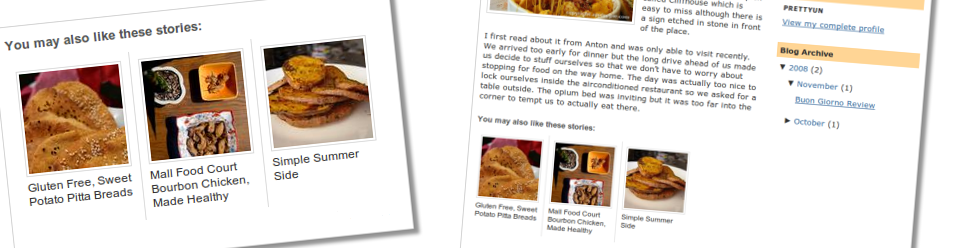
Related post widget or widget ke profit’s
Sabse pehle to hum yaha profit’s ki baat karenge ki releated post widget ko install karne k kya profit hai.
- Aapki site k page views bud jayenge.
- aapki alexa rank me increase ho sakti hai.
- low visitor par bhi page views high rahenge
- Sabse badhi baat aapki adsense income me increment hoga.
Ab hum releated post widget ko kese add karna hai, uske baare me baat karenge.
How to add related post widget with linkwithin.com with thumbnail mode?
Agar aap related post ko directly add karna chate ho to kar sakte ho uske liye aapko linkwithin.com par jana hoga. Is site par jaane se pehle aapko iske profit bata du. Ye ek free servie hai jiska koi charge nahi lagta and kitini hi site ke liye use kar sakte hai, Blogger, WordPress and Tumblr ke liye bhi. Isme aap 5 post tak add kar sakte hai content ke neeche. Ab baat karte hai thumbnail mode ki. Agar aapki post me image hai to ye image ko automatically detect karke use releated post ko thumbnail kar dega aur agar aapki kisi post me koi bhi image nahi hai to ye autumatically without thumbnail ke releated post show karega.
Related post widget blogger me kaise add kare ki steps
Step 1. Sabse pehle linkwithin.com par jaiye. or form ko fill kariye – Email id enter kariye, website ka URL enter kariye agar blogspot.com hai to http://xample.blogspot.com enter kariye. Aap apa platform choose kariye ki wo Blogger par hai, WordPress par hai ya tumblr par hai. Agar aapka paltform koi dusra hai to other choose kare. Aap maximum 5 post tak ko select kar sake hai. Uske baad Get widget par click karke step 2. dekhe.
Step 2. Get widget par click karte hi aap second page par aayege jaha sabse upar likha hoga “Install Widget on Blogger” Use ke neeche first number par likha hoga Click Install widget. Install widget par click karte hi aap blogger.com par move honge jaha aap ko liste me se aapka blog choose karna hai and Add widget par click karna hai. Step 3. Add widget par click karte hi aap ka related post widget add ho jayega Jisse aap apne site ko dekhte sakte hai.
Step 3. Add widget par click karte hi aap ka related post widget add ho jayega Jisse aap apne site ko dekhte sakte hai.
Hmm! to aap in 3 step’s me related post widget add kar sakte hai but isme ki baat ahi jo bohot se log pasand nahi karte wo ye ki related post widget ke just neeche linkwithin.com typed rehta hai hise aap remove nahi kar sakte. But isse se koi nahi jyada effect nahi padta kyunki ye free service hai to aap iske liye promotion kar rahe hai free of cost. Enjoy it!
नोट – Linkwithin विजेट अब उपलब्ध नहीं है परन्तु जल्द ही कोई नया तरीका बताया जायेगा जिससे ब्लॉगर आधारित ब्लॉग पर रिलेटेड पोस्ट की सहायता से पेज व्यूज बढे या ब्लॉग एंगेजिंग बने।


kya kre ye related post widget to first page par saw ho rha hai kya kre
App clear kaho ki kya keh rahe ho. 🙂